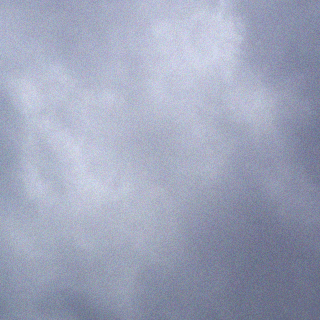Another one in the series “messing around until I got it right”…
I wanted to get access to the local network at my parents house to manage computers using remote desktop. Now it is quite simple to tunnel IP traffic over a SSH connection, but I wanted proper access to the network. I just want to open mstsc on my own computer, enter the local IP address of the computer I want to access and be able to do my stuff.
So I installed PPTPD to enable VPN access to the network. Installed it using apt-get and webmin, setup a PPP account, configured a connection in Windows XP and connected successfully. Tried accessing the webinterface of the modem that connects to the Internet, nothing… timeout. Curious as I am when it comes to annoying problems I tried accessing the local IP addres of my server. No problem accessing the webserver running this weblog. It seemed that the connection was established properly, but traffic from the client IP address of the PPTP connection was not forwarded to the LAN.
The solution was found after some googling: PPTPD: Can’t access anything but the PPTPD server when connected
By editing /etc/sysctl.conf and removing a commenting character:
# Uncomment the next line to enable packet forwarding for IPv4
net.ipv4.ip_forward=1
and issuing the command:
/etc/init.d/procps restart
IPv4 forwarding is enabled permanently, and traffic from the PPTP client is properly forwarded to the rest of the network.
Thanks Internet and Google, if it weren’t for you I would have been messing around until the wee hours 🙂
(After finishing this post, I had to mess around for maybe twice the amount of time I put in solving this PPTP issue because of some problem with smileys messing up text on my weblog…)