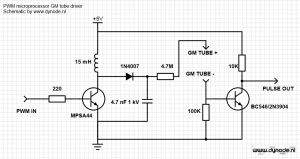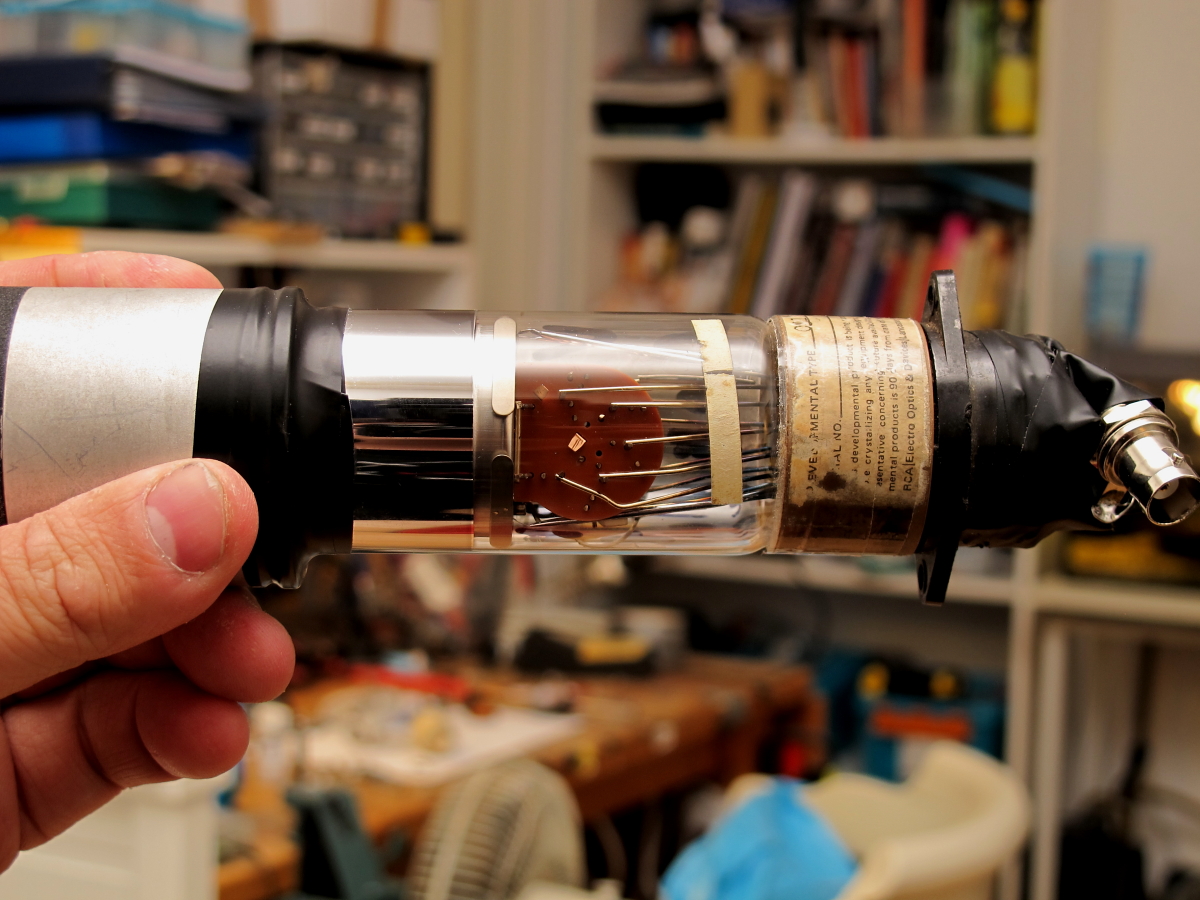Since I am interested in radiation I have been looking into ways of detecting radon and logging the results electronically. There are different ways of detecting radon.There are alpha track detectors which measure radon by having the alpha particles damage plastic and analysing the material later. Lucas cells are used to take an air sample and count the amount of alpha decays detected by a ZnS(Ag) scintillator and a photomultiplier.
Alpha particles are strongly ionizing due to the fact that they are heavy particles that easily interact with matter. They have enough energy to hit a zinc sulphide scintillator and be visible to a dark-adapted human eye.
A different way of detecting alpha particles is measuring the amount of ions they generate when they travel through a distance of air. By using an ion chamber, these ions can be converted into a measurable current, and even a discrete current pulse for each alpha ionization event.
I found Alan Yates’ “Ion Chamber Alpha Particle Counter” to be easy to build. It is a small ion chamber with a JFET and a small circuit using a plain TL072 opamp.
Some notes for anyone building this circuit:
- A nice ion chamber can be made using a BNC male to SO-239 adapter and the screw hull from a PL-259 connector. Remove the teflon/plastic from the SO-239 end and solder the source of the JFET to the center pin and the drain to the wall. I covered one end of the screw hull with copper tape and punched a lot of holes in it to allow air to enter the ion chamber
- Shielding of the JFET is critical, if shielding is insufficient the circuit will detect electric fields from static charges, mains voltage etc. and become unstable.
- The circuit shows a 2N5484, I used a J201 that I intended to use for another type of alpha detector. I did not need to change the 560 ohm resistor on the source of the JFET.
- It usually takes a minute for the circuit to settle down. This is because the gate of the JFET is floating and slowly charges up to a stable voltage. Before this happens no proper detections can take place.
- This is a slow detector, when an alpha particle strikes it takes 100’s of milliseconds for the charge to leak away. During this time no other particles can be detected. In practice this is not a problem since alpha count rates even in high radon environments will not exceed the maximum count rate.
This circuit is highly recommended for people wanting to research radon. It is easy and cheap to build, does not require high voltages and could be easily adapted to enable logging with microcontrollers. The last thing is a matter of converting the output into a 5/3.3V signal using a voltage divider and connecting it to a microprocessor GPIO pin. I am thinking of using a ESP8266 and ESP Easy’s pulse counting feature to make radon measurements available on the network/internet.
Here is a video of my build of this circuit in action: